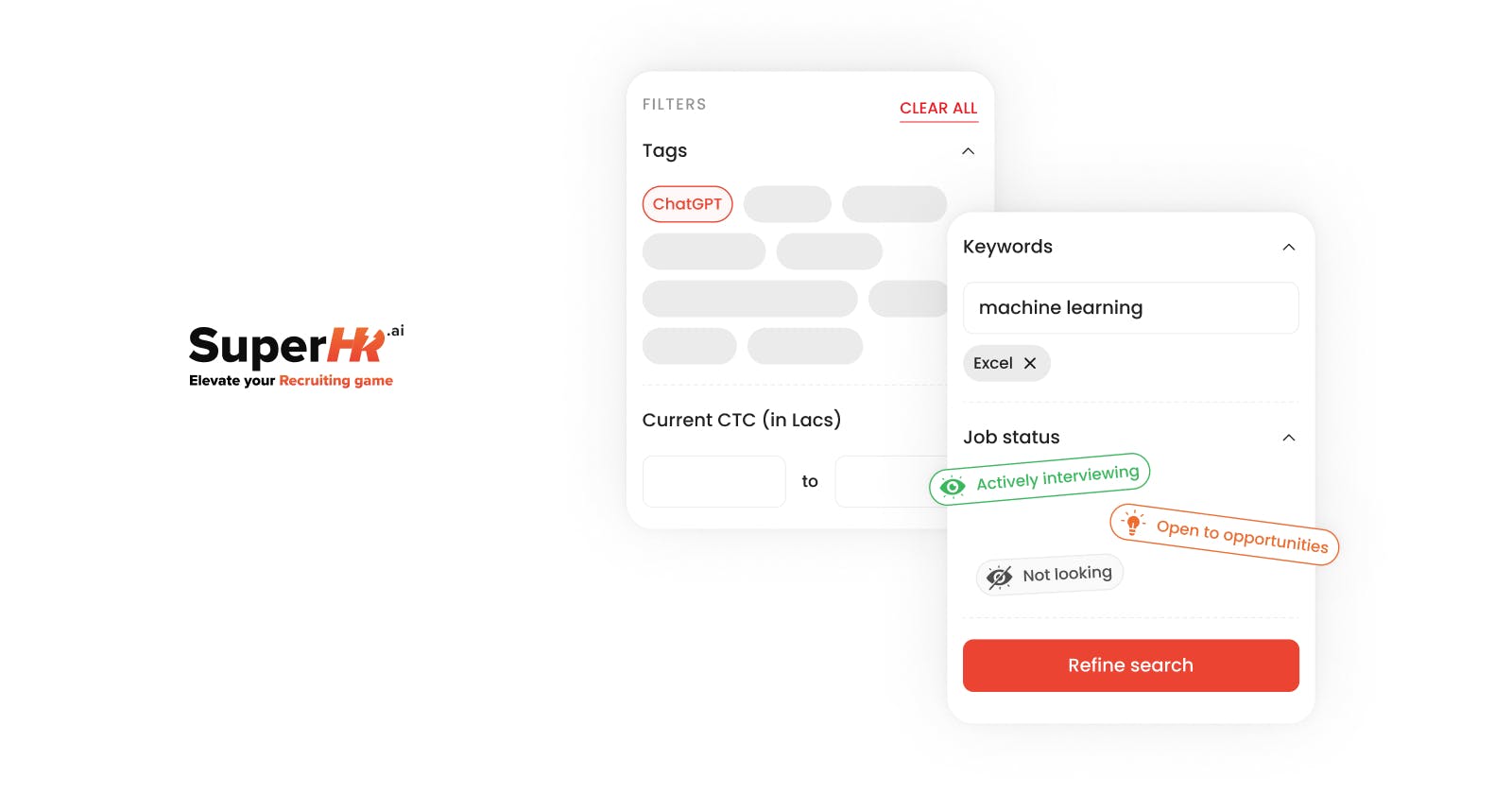So, you're in the world of recruiting, right? We get it. Your days are jam-packed, juggling through a multitude of roles, experience levels, and, let's be honest, a bit of chaos too. Enter SuperHR, your potential game-changer in this recruiting adventure.
Let's talk about tools. We know, Excel and GSheet are like your right-hand companions—flexible, powerful, and hey, they don't cost you an arm and a leg. We love them too, and that's why we decided to bring the same level of flexibility to SuperHR.
Now, what's this magical feature we're raving about? Tags. Imagine this: seamlessly creating a new tag while you are elbow-deep in adding or editing candidate details. Smooth, right? But it gets better.
Take a look at this scenario: You're on the hunt for a candidate who's a full-stack wizard, has-own-laptop, and thrives in a product-based environment. Our tags make this search a breeze. It's like having your own personalized recruitment GPS.
Here's the thing about tags—they're versatile. You can use them to indicate role categories (backend, frontend, designer, you name it), shout out experience levels (entry-level to cxo), or even store those little preferences candidates have (remote work, anyone?).
And don't even get us started on the diversity of tags. veteran, neurodiverse, international-exp—you name it, you tag it.
Think about it, these tags become your secret sauce. You can mark if a candidate is open to using their laptop for short gigs (has-own-laptop, anyone?) or showcase those in-demand skills like a programming language ninja (hello, rust-lang!).
An Example of a Candidate with tags

Picture this: all these tags neatly laid out in your filter section, creating a symphony of data that's easy to navigate. No more hunting through endless spreadsheets—our filters work like a well-oiled machine, helping you find the needle in the haystack effortlessly.

Now, we want to hear from you. How's your experience with SuperHR's tags? How are you using this feature to ace your recruiting game? Share the wisdom, recruiter to recruiter.