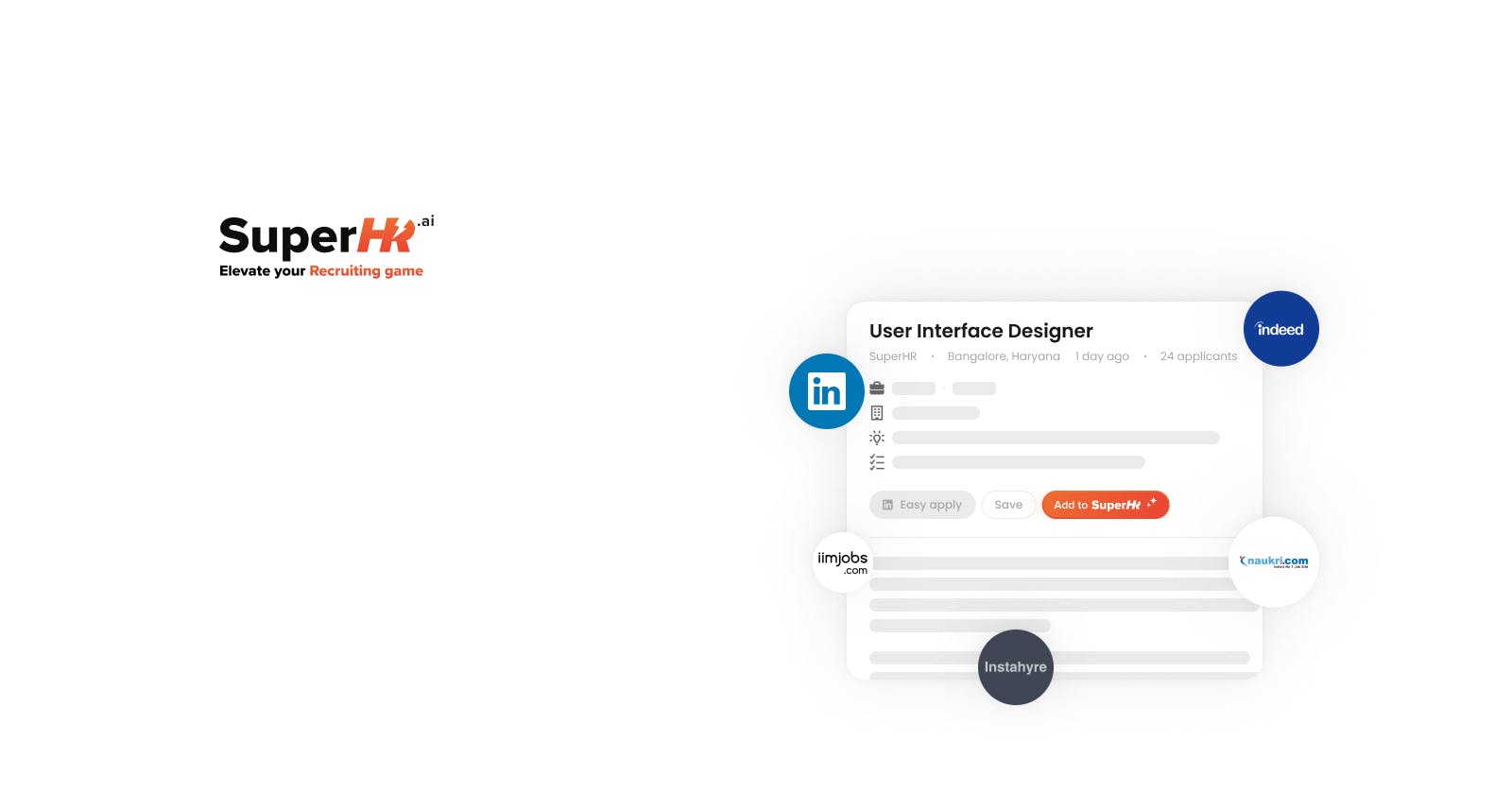SuperHR provides a Chrome extension that helps you add applicant of a job to SuperHR in a click. It captures all the information available automatically, including resume.
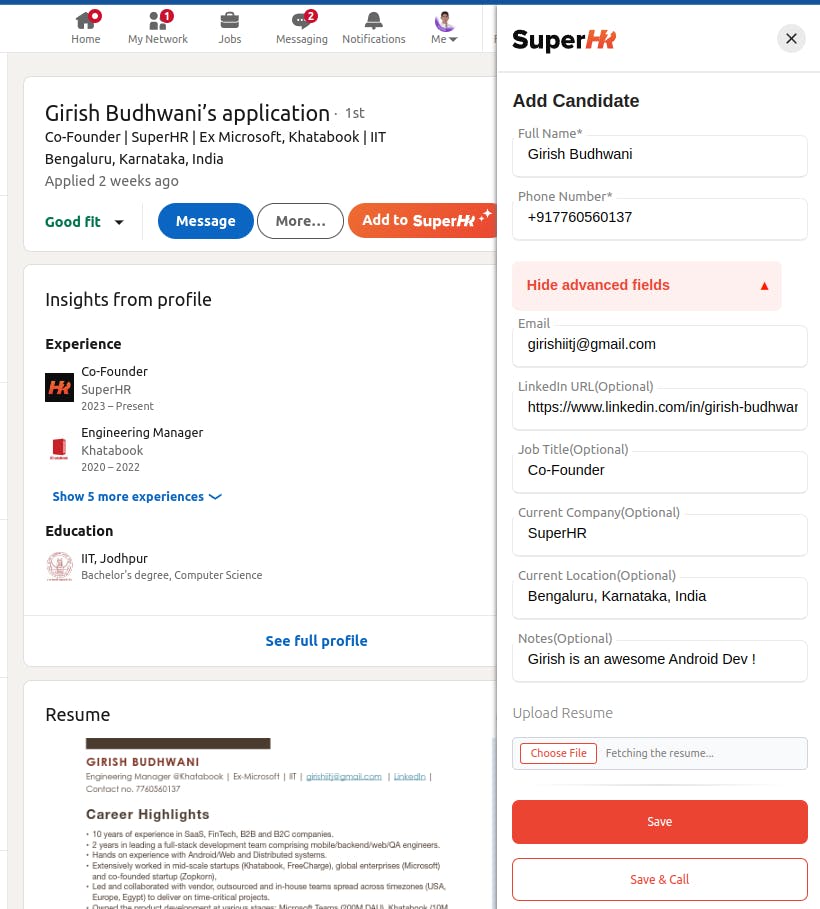
Install Chrome Extension
https://chromewebstore.google.com/detail/superhr/nbigehbeoafpoohmnjdmojflaofnhnan
Click on the above link, and add the Extension to Chrome
It will take you to a login page. Login to SuperHR.
Add Candidates On LinkedIn
Open LinkedIn
Open the List of applicants
Select an applicant.
It will show you orange
Add to SuperHRbutton.Click on that, a pre-pouulated form will open.
Click on
Add CandidateiconGo to your SuperHR dashboard and you will see the Candidate has appeared there with all their details including resume.
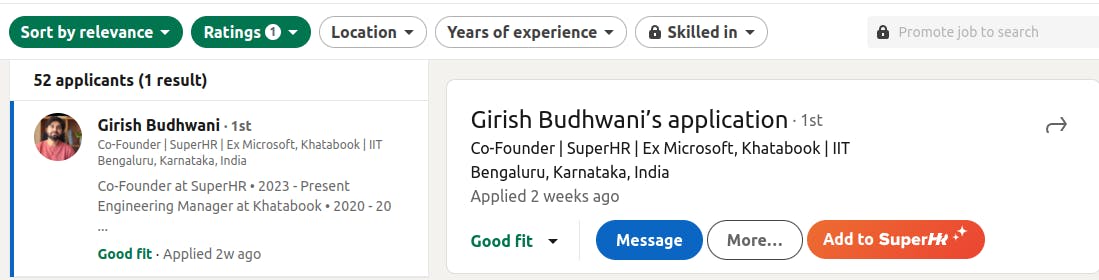
Add candidate on Instahyre
Instahyre is an excellent platform for job seekers like them, facilitating the attainment of a position with one of the premier product-based companies.
You can add candidates from instahyre in a very similar way !
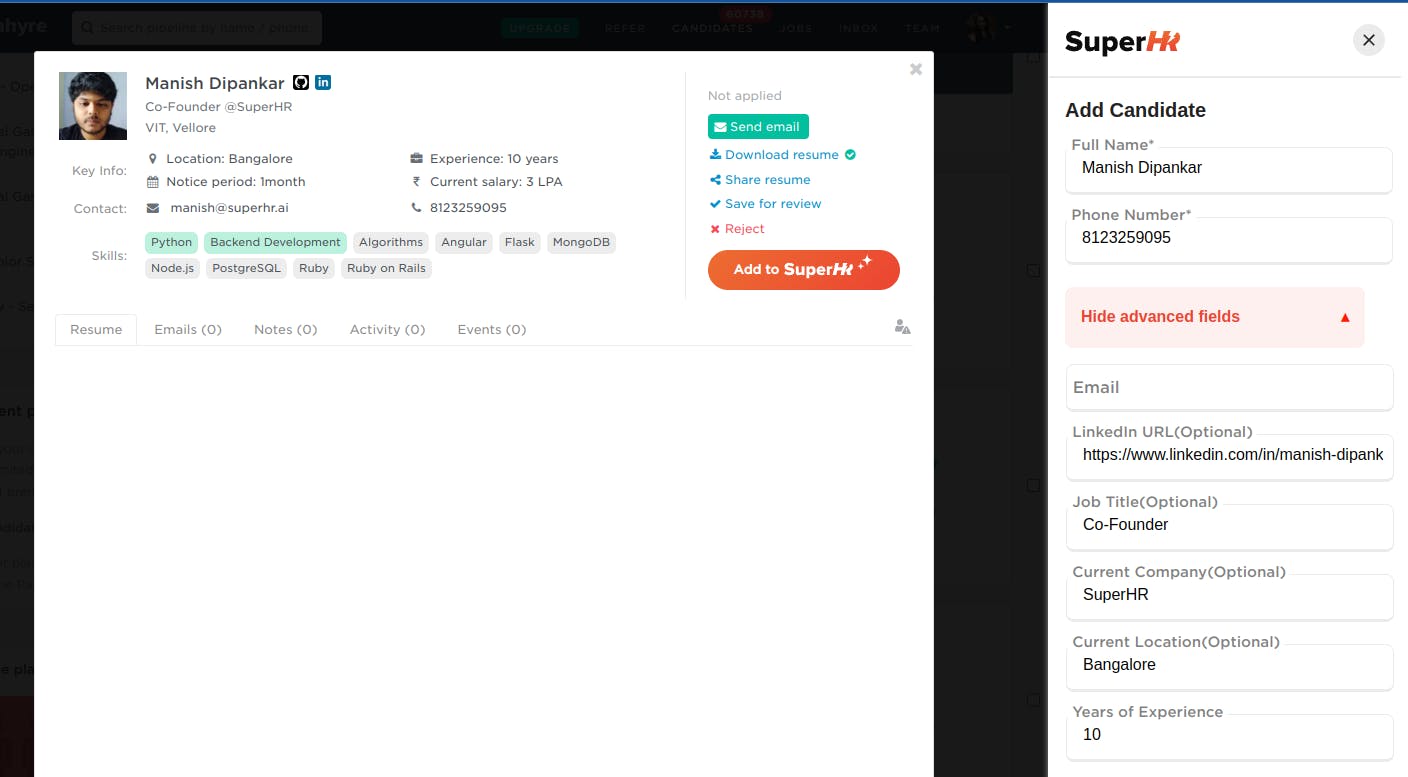
Add Candidate on Naukri
Its very similar to adding candidates on LinkedIn.
Let us know if your favourite job boards is not supported yet in the comments. We will love to add the support for you.