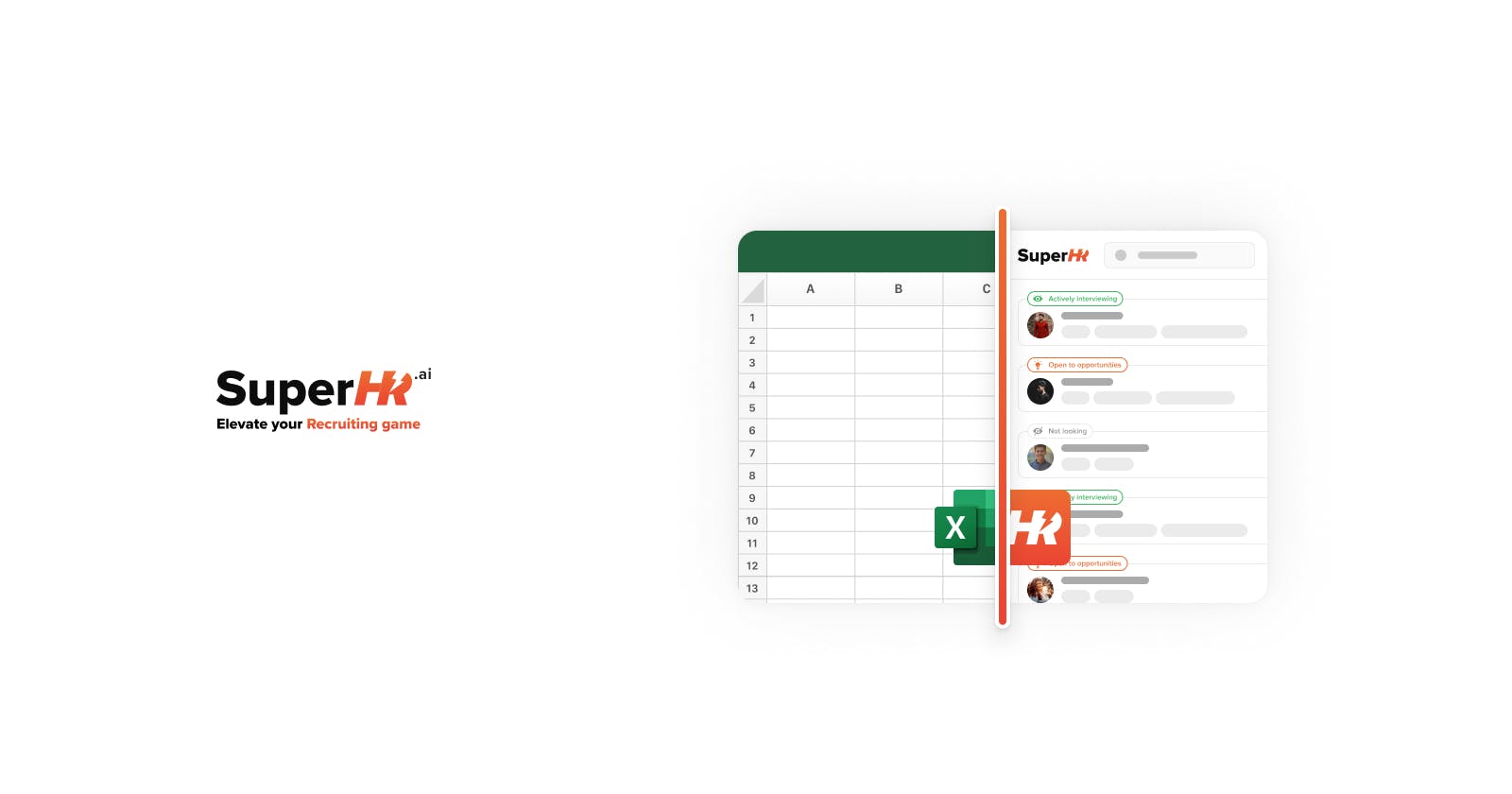So, you're diving into the recruiter's playground with SuperHR—awesome move! Before you unlock the real magic, let's talk about the crucial first step: getting those stellar candidates into your SuperHR universe.
Here are 5 different ways to make that happen:
Import Candidate from a Google Sheet or Excel file
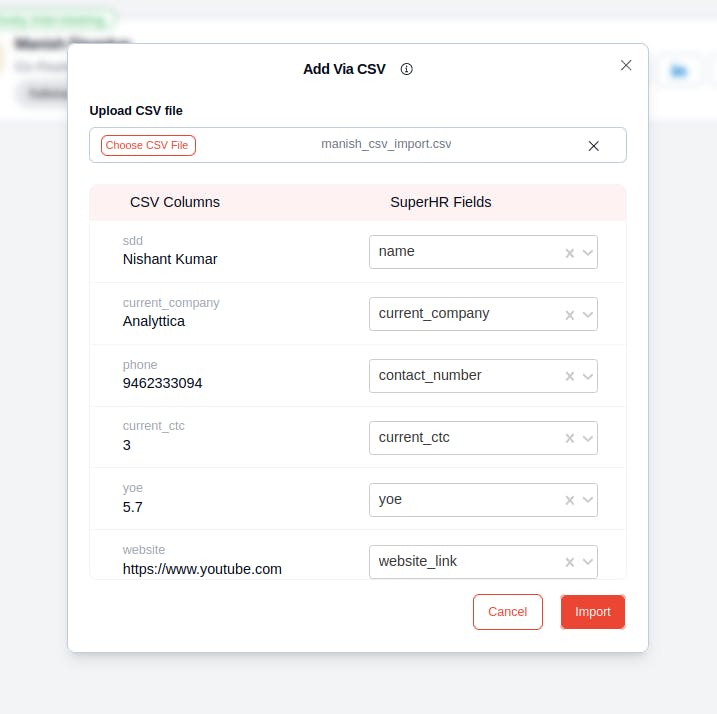
Got your candidate list rocking in a Google Sheet or Excel file? Fantastic! With SuperHR, it's as easy as a few clicks.
Upload that spreadsheet, map those columns to SuperHR fields, hit import, and voila! Your candidate list is now part of the SuperHR extravaganza.
Oh, and no worries if some columns are loners. SuperHR magically sends them to the notes field, ensuring no data gets left behind.
Add Candidate from Chrome Extension
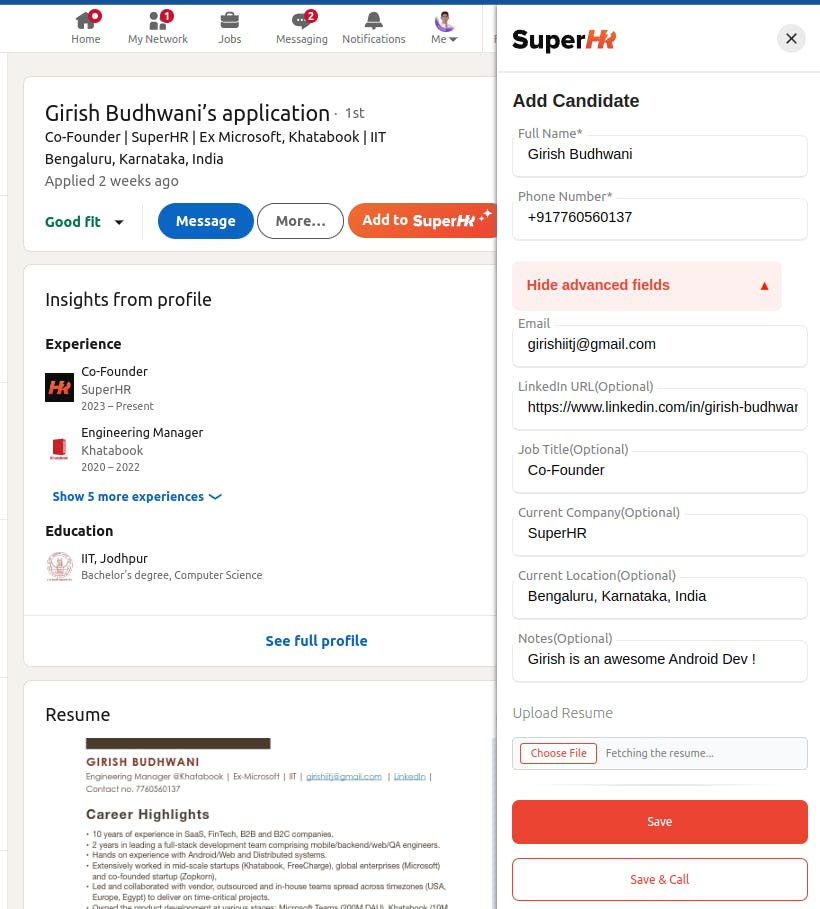
Picture this: you're on LinkedIn, Naukri, or Instahyre, spotting potential candidates left and right. With our Chrome extension, adding them to SuperHR is a breeze. Hit the Add to SuperHR button, watch the form fill up like magic, review, and save. Simple, slick, and a serious time-saver.
Psst, other major job boards support? It's on the way!
Drop Resume to add Candidate
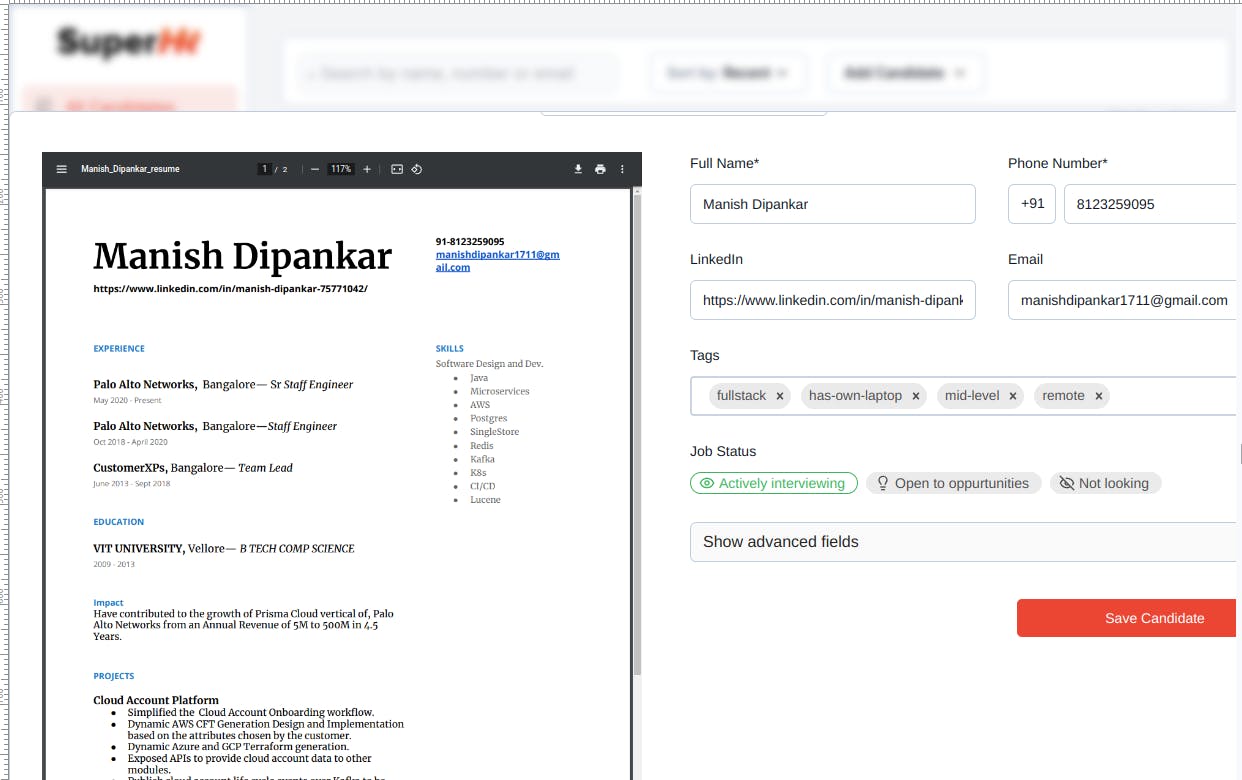
For those times when resumes flood your desk, fear not. Just drop them into SuperHR, and watch the system work its magic. We'll parse all the candidate info straight from the resume, saving you from the tedious manual data entry dance.
Add Candidate from Mobile Contacts on Android Phone
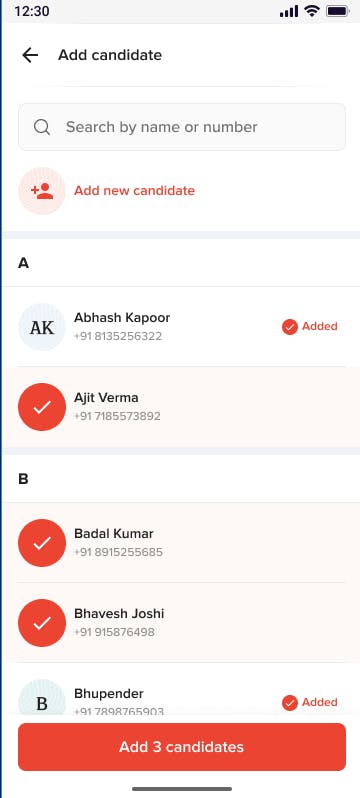
Recruiting doesn't always happen at your desk, right? For the on-the-go recruiters wielding an Android, our mobile app lets you pluck candidates straight from your contacts.
Easy peasy—just tap, select, and add. Your candidate pool, now in the palm of your hand.
Add Candidate via a Form
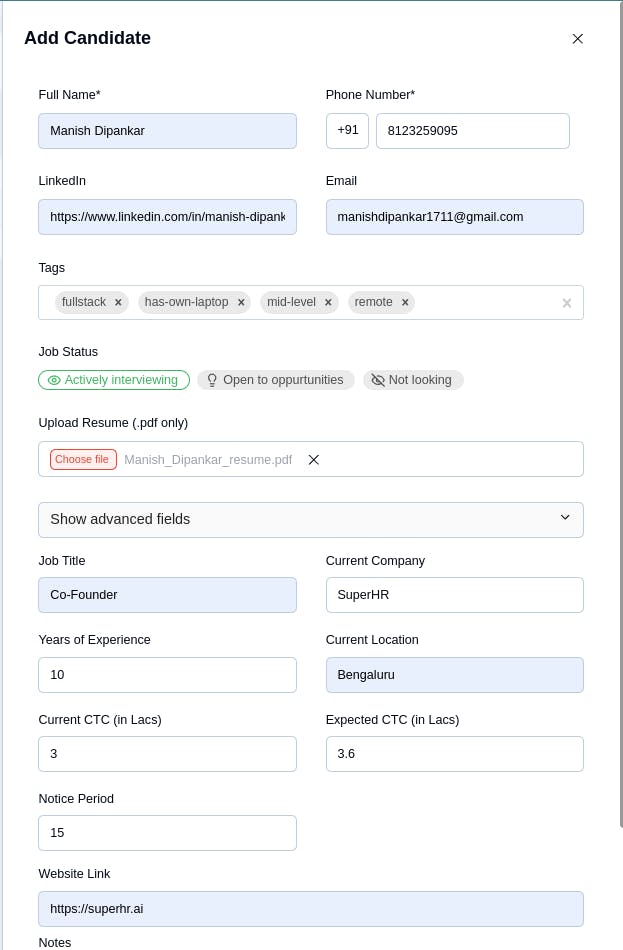
For the meticulous recruiters who love dotting the i's and crossing the t's, our form is your canvas. Fill in all the details you've got, with just Name and Contact Number as the must-haves. It's your data, your way.
Now, dear recruiter, tell us: which mode of candidate addition has been your trusty sidekick? Are you the spreadsheet sorcerer, the Chrome extension maestro, or perhaps the mobile magician? And hey, let us know the job boards you're eyeing; we're all ears and ready to make SuperHR even more super for you!